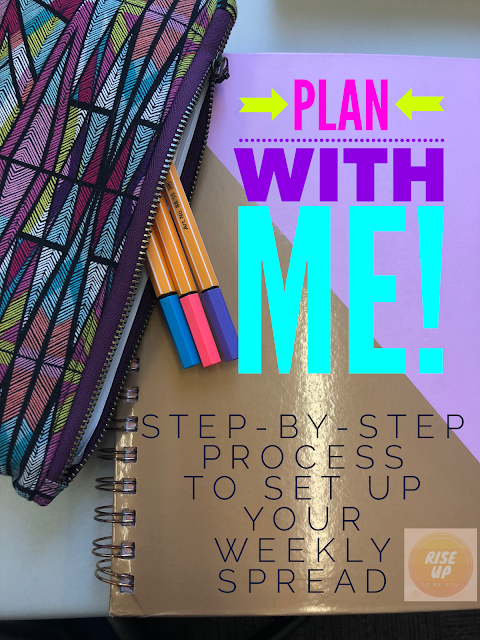I want to take some time to share with all of you my Top 5 apps for helping to keep our money tight and right!
1) Last week I shared YNAB with you all and this app has become the foundation of my money management. The other day an employee from YNAB asked, "what are some ways YNAB helped you find money that was previously being wasted?" So I got to thinking, have I made any significant discoveries about our spending? I can't say that it has brought to the surface anything we didn't already know, like food categories are the big ticket items (groceries, dining out, Starbucks), but it has enlightened us to what we have become accustomed to in regards to the cost of our living. As a result, priorities will need to be examined to determine if our money is doing what we want it to do. Most importantly, helping us achieve the financial goals we've established. To me, that in itself is a significant discovery.
One change I have begun to notice is that I now really analyze my choices when I'm shopping. Do I need this item or want this item? If needed, is it immediate or can it wait? Lastly, I look at the numbers in the budget to determine where that money might come from if it's an immediate need. If it can wait, the item can be added to a wish list for future consideration. Who knows, once the money does become available, I may come to find that the priorities have changed and that item is no longer considered necessary; saving money and keeping us on track to completing the goals we've established.
2) I have been using iBill Reminder for quite some time so that I track our bills and don't miss any payments. Late fees can be ridiculous and I want to ensure any surplus we may have gets us closer to our goals and not further into debt. With this app you can log in all your accounts with the following info for each: the payment amount, due date (can set recurrence), whether or not you have it on auto pay, and a reminder. It helps you forecast how much money you'll need over the next few days, week, and month. I like using it for the reminders and as a reference when budgeting in YNAB once a check comes in.
3) Grocery iQ is a shopping list that allows you to track your spending as you load up your cart to make sure you're staying on budget. As you add the item to your cart, you select it, enter the price, then check it off. It then moves it to your app cart and shows you a running total of everything you've added to your real cart based on all the prices you enter. You can add favorites with the prices you've previously entered to make creating future lists a breeze. This feature can also be helpful in seeing the history of price changes, helping you get better at projecting your grocery budget. An added bonus is being able to search for coupons to print before you head out based on your list items.
 4) Boxed is a great app for getting bulk items delivered straight to your door. There are no membership fees and everything ships within 2 business days. Prices are comparable or sometimes better to big box stores and they have so much variety on everything from grocery items to household cleaning to personal care. I get the benefit of buying in bulk without being tempted to buy 10 lb bag of ravioli they're offering samples of at the end of aisle 10. So I save on gas, membership fees, and resist temptations that can add to my overall cost.
4) Boxed is a great app for getting bulk items delivered straight to your door. There are no membership fees and everything ships within 2 business days. Prices are comparable or sometimes better to big box stores and they have so much variety on everything from grocery items to household cleaning to personal care. I get the benefit of buying in bulk without being tempted to buy 10 lb bag of ravioli they're offering samples of at the end of aisle 10. So I save on gas, membership fees, and resist temptations that can add to my overall cost.Considering these upsides, it's certainly worth a shot - no commitment, no hassle. Plus, if you use my code, you can receive $15 off your first order of $60 or more.
5) Ibotta is a really cool app that gives you cash back for items you already plan to purchase! You can shop anywhere from your groceries, to clothing, to travel expenses and see a return. I usually get cash back on my WinCo or Target shopping trips. You can even get cash back on your Boxed orders because lots of different kinds of mobile shopping is included! For my crafty lovers out there, you can even earn cash back on Joann's or Etsy purchases 😍. For in store purchases, "unlock" the items you plan to purchase by answering a one question survey or watching a 15 second video, then take a picture of your full receipt and send it through the app to get cash back. Any mobile purchases (Etsy, Hotels.com, Amazon), simply find the offer in your Ibotta app and click on it so that it routes you to the appropriate mobile app. Complete your purchase and Ibotta will make note of the transaction and send you your cash back so many days after delivery or so many days after your stay. Lastly, you can link your loyalty card (Best Buy) and let Ibotta take care of logging your purchases. You can then turn all that cash back into gift cards or send it to your PayPal or Venmo account. Use my code to get started! Then once you have yours, refer your friends to earn additional cash back!
One word of caution, don't just add things for the sake of getting cash back, otherwise, you defeat the purpose of reeling in your spending and making the most of your savings.
I would love to hear about any money saving tips you have or apps you love - share in the comments below!